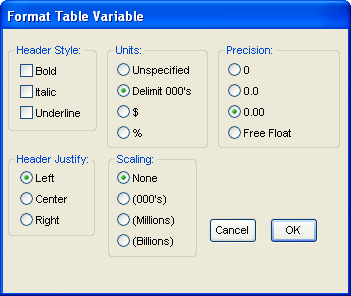
Use the Format Table Variable dialog box to format the appearance of entities in a table pad.
To open the Format Table Variable dialog box, double-click the name of the entity in the table that you want to format (or right-click the name of the entity and then choose Format from the menu that appears).
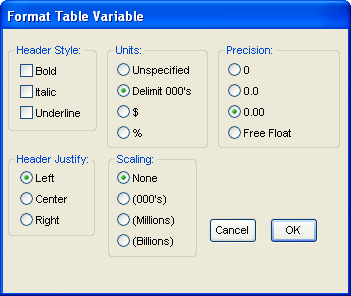
Note: The selections you make here for precision, units, and scaling affect the display of the entity in the table only. They do not change the way the entity is presented elsewhere in the model or the way the entity's value is determined in internal calculation purposes.
For example, if an entity takes on a value of 1 million during a simulation and you've formatted it in (Millions), its value will be displayed as 1.00 in the table. For graphing purposes, however, or for performing any calculations with the entity, the value of 1 million is used.